Dashboard A
Visualize all tasks with their current status and importance
Different categories are available to grade the importance and urgency of a task
The option of customizable sheet is also available

Dashboard B
Contains task details of all departments, and their ongoing activity.
Viewer friendly categories to see the ongoing task and focus on the urgent one.
Along with setting the urgency of tasks, progress of assignees can also be seen.
Scheduling of Tasks
You can schedule the tasks according to level of urgency and your workforce can perform their duties accordingly.
It has an easy to manage To-Do list, unnecessary tasks can be removed from the list.
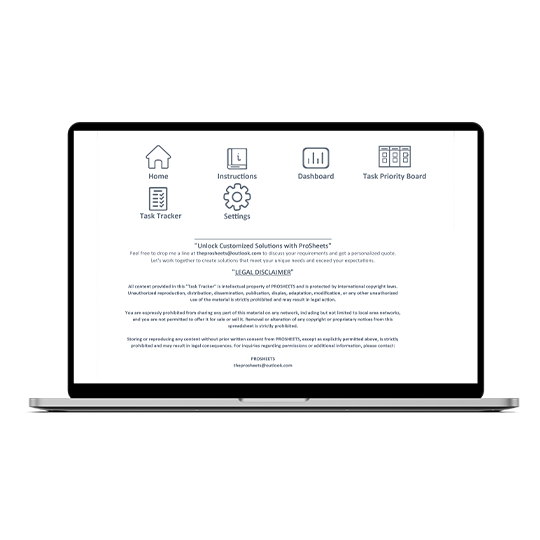
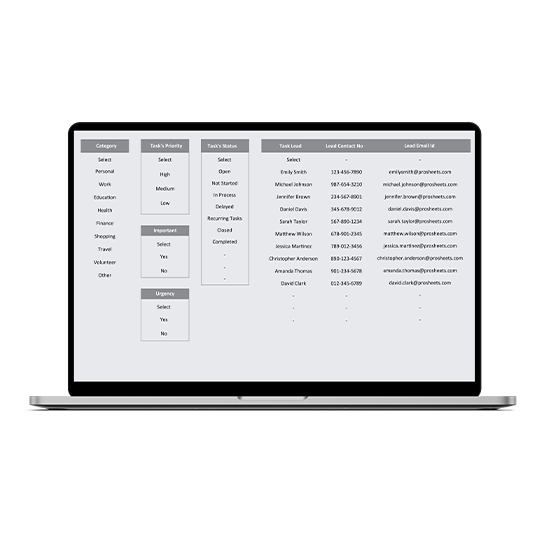
Progress & Deadlines
After prioritizing tasks according to the importance their progress can be witnessed.
It also shows the days remaining in the deadline, to motivate the team for a better performance.






